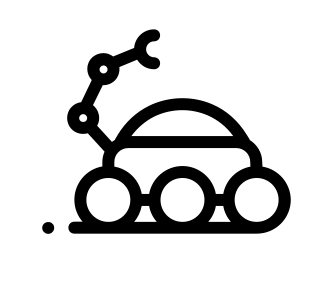Let’s have a look at Gitlab’s review Apps, available for GitLab.com, GitLab Community Edition, and GitLab Enterprise Edition.
So what’s the plan?
In this particular example, we will showcase Gitlab’s review apps in the context of a trivial docker-based python app. This app essentially returns an “Hello world”.
Gitlab CI allows us to do plenty of things, and in particular we will want to:
- Build the docker image
- Run tests
- Deploy the app to Heroku
The source code is available on gitlab.
Production app is running here on Heroku.
Let’s get started
First of all, let’s have a look at our basic app: Here it is.
That’s a Flask app running in docker, just greeting you with a nice “Hello world!”.
As you may see, there’s no definition of any CI/CD pipeline. It’s just the code.
Add Continuous integration support
Adding a .gitlab-ci.yml will enable this functionality.
So let’s add one with basic stuff so that we can validate it’s being picked up.
myfirstjob:
script: echo "It works!"
Commit and push. Gitlab comes with free runners to run this, you may just have to wait for them to become available. You can also set up your own runner(s) to increase availability.
Either way, the result is the same: The job has fired and you can see its results.
Codebase now looks like this.
Read more:
Configure a more advanced CI
OK, let’s now move on to something more useful.
We can set a sequence of stages. This is called a pipeline
Let’s ask this runner to build our docker image and run tests.
We will then set up 2 stages: build and test in our .gitlab-ci.yml.
stages:
- build
- test
Our docker images can be stored in the Gitlab container registry. This is the one we will use here, but it could be any registry.
For the first time, you may want to try to push to the registry manually. For all other times, it will be done by the pipeline.
So according the Gitlab’s registry tab (from your local machine, within your project):
Login:
$ docker login registry.gitlab.com
Then build and push your image:
$ docker build -t registry.gitlab.com/iyp-uk/gitlab-review-apps .
$ docker push registry.gitlab.com/iyp-uk/gitlab-review-apps
This tags your image with latest and pushes it to the registry where you can see it.
Let’s now add these steps to our build stage:
services:
- docker:dind
variables:
IMAGE_TAG: $CI_REGISTRY_IMAGE:$CI_COMMIT_REF_NAME
before_script:
- docker login -u gitlab-ci-token -p $CI_JOB_TOKEN $CI_REGISTRY
build:
stage: build
script:
- docker build -t $IMAGE_TAG .
- docker push $IMAGE_TAG
Where:
$CI_REGISTRY_IMAGE: Address of the registry tied to the specific project (Would resolve toregistry.gitlab.com/iyp-uk/gitlab-review-appshere)$CI_COMMIT_REF_NAME: Branch or tag name for which project is built$CI_JOB_TOKEN: Token used for authenticating with the GitLab Container Registry$CI_REGISTRY: Address of GitLab’s Container Registry (resolves toregistry.gitlab.com)
And:
services: Specifies docker image to use (here it’s using Docker in Dockerdind)variables: Defines variables for later use in jobsbefore_script: Command which runs before all jobs
We will keep the previous job’s script to run during the test stage for now, so that our complete definition looks like:
image: docker:latest
services:
- docker:dind
stages:
- build
- test
variables:
IMAGE_TAG: $CI_REGISTRY_IMAGE:$CI_COMMIT_REF_NAME
before_script:
- docker login -u gitlab-ci-token -p $CI_JOB_TOKEN $CI_REGISTRY
build:
stage: build
script:
- docker build -t $IMAGE_TAG .
- docker push $IMAGE_TAG
test:
stage: test
script: echo "It works!"
Commit and push:
- Check the pipeline
- Check the registry: Notice a new image tagged
masterhas been created as we pushed from themasterbranch
Codebase now looks like this.
Read more:
- Read more about these variables
- Read .gitlab-ci.yml reference for
services,variablesandbefore_scriptdefinitions
Deploying the app
So the purpose of this article is to deploy our app for Merge Requests. It’s now time to deploy!
We will deploy in different ways:
- Deploy to staging when something gets merged into master
- Deploy to production on tags
- Deploy to a temporary environment for Merge Requests
We will deploy to Heroku for that, so go ahead and create an account if you don’t already have one.
In Heroku, create 2 “apps”:
{name}-gitlab-review-apps-staging{name}-gitlab-review-apps-production
Again, to start with, we will do the first steps from local. Navigate to your project’s directory and:
- Install Heroku CLI if you don’t already have it
Test it out
$ heroku --version heroku-cli/6.14.36 (darwin-x64) node-v8.9.1Login with
$ heroku loginLogin Heroku’s container registry
$ heroku container:loginTag your image within Heroku’s registry
$ docker tag registry.gitlab.com/iyp-uk/gitlab-review-apps:latest registry.heroku.com/gitlab-review-apps-staging/web:latestPush to Heroku’s registry which deploys it automatically
$ docker push registry.heroku.com/gitlab-review-apps-staging/web:latest
So with our current codebase it doesn’t go through as Heroku has some specific requirements, in particular:
- No
EXPOSEinDockerfile - Assignment of a random
$PORTfor web server which container has to bind to
So let’s make a few changes to test that out.
Tag and push again to Heroku:
$ docker tag registry.gitlab.com/iyp-uk/gitlab-review-apps:latest registry.heroku.com/gitlab-review-apps-staging/web:latest
$ docker push registry.heroku.com/gitlab-review-apps-staging/web:latest
See the app in action: https://gitlab-review-apps-staging.herokuapp.com/
We can then also push it to the production app:
$ docker tag registry.gitlab.com/iyp-uk/gitlab-review-apps:latest registry.heroku.com/gitlab-review-apps-production/web:latest
$ docker push registry.heroku.com/gitlab-review-apps-production/web:latest
And then visit the production app running: https://gitlab-review-apps-production.herokuapp.com/
OK so now that we know how that works locally, let’s make it integrated into our pipeline. Essentially the steps will remain the same, apart from the way we login.
Login for CI tools on the heroku registry:
$ docker login --username=_ --password=$(heroku auth:token) registry.heroku.com
The password will be set to a private variable (Notice they aren’t as private as you may think)
From your local project root, get that token with:
$ heroku auth:token
replies-with-a-token
And set it in Gitlab under Settings > CI/CD > Secret Variables under HEROKU_AUTHENTICATION_TOKEN.
Here’s what the job looks like:
deploy_staging:
stage: deploy
script:
- docker pull $IMAGE_TAG
- docker login --username=_ --password=$HEROKU_AUTHENTICATION_TOKEN registry.heroku.com
- docker tag $IMAGE_TAG $HEROKU_IMAGE
- docker push $HEROKU_IMAGE
environment:
name: staging
url: https://gitlab-review-apps-staging.herokuapp.com/
only:
- master
And we’ve also updated the variables section with:
variables:
IMAGE_TAG: $CI_REGISTRY_IMAGE:$CI_COMMIT_REF_NAME
HEROKU_IMAGE: registry.heroku.com/gitlab-review-apps-staging/web:latest
Here’s what the pipeline looks like: https://gitlab.com/iyp-uk/gitlab-review-apps/pipelines/13974492
It builds, tests and then deploys to Heroku on the staging environment when things are pushed on master branch.
Codebase now looks like this.
Notice the staging environment is now available under CI/CD > Environments where you have a direct link to it.
Read more about Gitlab’s environments.
Deploying Review Apps
Here we are finally! Deploying to our temporary environments on Merge Requests.
The idea is to create an heroku app on the fly, then push the container there.
To create apps from Heroku CLI:
$ heroku create <yourappname>
Fine, but within your CI pipeline, you’d have to install the Heroku CLI, so there’s another way of doing it using the Heroku API.
So here’s the principle:
deploy_review_app:
stage: review
script:
- docker pull $IMAGE_TAG
- docker login --username=_ --password=$HEROKU_AUTHENTICATION_TOKEN registry.heroku.com
- apk add --no-cache curl
- >-
curl
-H "Accept: application/vnd.heroku+json; version=3"
-H "Authorization: Bearer $HEROKU_AUTHENTICATION_TOKEN"
-H "Content-Type: application/json"
-X POST
-d '{"name":"'"gitlab-review-apps-$CI_PIPELINE_ID"'"}'
https://api.heroku.com/apps
- docker tag $IMAGE_TAG $HEROKU_IMAGE_REVIEW
- docker push $HEROKU_IMAGE_REVIEW
environment:
name: review/$CI_COMMIT_REF_SLUG
url: https://gitlab-review-apps-$CI_PIPELINE_ID.herokuapp.com/
only:
- branches
except:
- master
and under variables:
variables:
IMAGE_TAG: $CI_REGISTRY_IMAGE:$CI_COMMIT_REF_SLUG
HEROKU_IMAGE_STAGING: registry.heroku.com/gitlab-review-apps-staging/web:latest
HEROKU_IMAGE_REVIEW: registry.heroku.com/gitlab-review-apps-$CI_PIPELINE_ID/web:latest
With curl we can create an app on the fly without any dependency as the only thing we need it the Heroku Authentication Token.
This triggers on any branches (so no tags), except master.
The app is build and pushed to Heroku which suffice to get it live at https://gitlab-review-apps-$CI_PIPELINE_ID.herokuapp.com/
And because we still have:
deploy_staging:
stage: deploy
script:
- docker pull $IMAGE_TAG
- docker login --username=_ --password=$HEROKU_AUTHENTICATION_TOKEN registry.heroku.com
- docker tag $IMAGE_TAG $HEROKU_IMAGE_STAGING
- docker push $HEROKU_IMAGE_STAGING
environment:
name: staging
url: https://gitlab-review-apps-staging.herokuapp.com/
only:
- master
Whenever the Merge Request gets merged into Master, it will deploy the update to staging automatically
Deploying tags to production
Whenever we tag and push to gitlab, get the tag deployed to production environment automatically.
That means:
- fetching the
masterimage (we don’t need to rebuild it) - tag it appropriately (like with the version number)
- tag it as
latest - Deploy to production
Something like that should do:
deploy_production:
stage: deploy
script:
- docker pull $CI_REGISTRY_IMAGE:master
# Push to Gitlab registry with the tag name as well as 'latest'.
- docker tag $CI_REGISTRY_IMAGE:master $CI_REGISTRY_IMAGE:$CI_COMMIT_REF_NAME
- docker push $CI_REGISTRY_IMAGE:$CI_COMMIT_REF_NAME
- docker tag $CI_REGISTRY_IMAGE:master $CI_REGISTRY_IMAGE:latest
- docker push $CI_REGISTRY_IMAGE:latest
# Push to Heroku registry and to production environment.
- docker login --username=_ --password=$HEROKU_AUTHENTICATION_TOKEN registry.heroku.com
- docker tag $CI_REGISTRY_IMAGE:latest $HEROKU_IMAGE_PRODUCTION
- docker push $HEROKU_IMAGE_PRODUCTION
environment:
name: production
url: https://gitlab-review-apps-production.herokuapp.com/
only:
- tags
Summary and overview of what’s been done
- Full
.gitlab-ci.ymldefintion can be found on gitlab - Example of a review app in the context of a Merge Request
- Along with its auto-created environment and running review app (there’s a link for that on the Merge Request, it may take some time to appear though)
- Staging app
- Production app
What’s next?
- Delete the app when the MR gets merged.