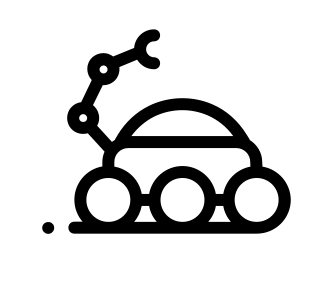Run kong
We will run kong in docker here, just for ease of use.
Run the database:
$ docker run -d --name kong-database \
-p 9042:9042 \
cassandra:3
Run migrations on Cassandra here (takes some time, let it run, also it can take some time for the kong-database container to become available):
$ docker run --rm \
--link kong-database:kong-database \
-e "KONG_DATABASE=cassandra" \
-e "KONG_PG_HOST=kong-database" \
-e "KONG_CASSANDRA_CONTACT_POINTS=kong-database" \
kong:latest kong migrations up
Finally run kong
$ docker run -d --name kong \
--link kong-database:kong-database \
-e "KONG_DATABASE=cassandra" \
-e "KONG_PG_HOST=kong-database" \
-e "KONG_CASSANDRA_CONTACT_POINTS=kong-database" \
-e "KONG_PROXY_ACCESS_LOG=/dev/stdout" \
-e "KONG_ADMIN_ACCESS_LOG=/dev/stdout" \
-e "KONG_PROXY_ERROR_LOG=/dev/stderr" \
-e "KONG_ADMIN_ERROR_LOG=/dev/stderr" \
-p 8000:8000 \
-p 8443:8443 \
-p 8001:8001 \
-p 8444:8444 \
kong:latest
And test it out:
$ curl -i http://localhost:8001/
HTTP/1.1 200 OK
Date: Sat, 18 Nov 2017 14:06:02 GMT
Content-Type: application/json; charset=utf-8
Transfer-Encoding: chunked
Connection: keep-alive
Access-Control-Allow-Origin: *
Server: kong/0.11.1
...
Or if you want to read it more comfortably:
$ curl http://localhost:8001/ | python -m json.tool
## Returns a pretty formatted json
Add an API
We will use httpbin here on their /headers endpoint to see which headers are returned.
Test it out!
$ curl -i -H 'custom: header' https://httpbin.org/headers
HTTP/1.1 200 OK
Connection: keep-alive
Server: meinheld/0.6.1
Date: Mon, 27 Nov 2017 10:30:08 GMT
Content-Type: application/json
Access-Control-Allow-Origin: *
Access-Control-Allow-Credentials: true
X-Powered-By: Flask
X-Processed-Time: 0.00105690956116
Content-Length: 158
Via: 1.1 vegur
{
"headers": {
"Accept": "*/*",
"Connection": "close",
"Custom": "header",
"Host": "httpbin.org",
"User-Agent": "curl/7.54.0"
}
}
Add the api:
$ curl -i -X POST \
--url http://localhost:8001/apis/ \
--data 'name=example-api' \
--data 'hosts=example.com' \
--data 'upstream_url=https://httpbin.org'
HTTP/1.1 201 Created
...
Test it out!
$ curl -i -X GET \
--url http://localhost:8000/headers \
--header 'Host: example.com'
HTTP/1.1 200 OK
Content-Type: application/json
Content-Length: 173
Connection: keep-alive
Server: meinheld/0.6.1
Date: Mon, 27 Nov 2017 10:33:11 GMT
Access-Control-Allow-Origin: *
Access-Control-Allow-Credentials: true
X-Powered-By: Flask
X-Processed-Time: 0.0010461807251
Via: kong/0.11.1
X-Kong-Upstream-Latency: 360
X-Kong-Proxy-Latency: 0
{
"headers": {
"Accept": "*/*",
"Connection": "close",
"Host": "httpbin.org",
"User-Agent": "curl/7.54.0",
"X-Forwarded-Host": "example.com"
}
}
Enable the authentication plugin
Kong comes with an authentication plugin that you can easily enable.
$ curl -i -X POST \
--url http://localhost:8001/apis/example-api/plugins/ \
--data 'name=key-auth'
HTTP/1.1 201 Created
...
Test it out! Querying the same endpoint as before now returns a 401 Unauthorized.
$ curl -i -X GET \
--url http://localhost:8000/headers \
--header 'Host: example.com'
HTTP/1.1 401 Unauthorized
We now need to add consumers which will be granted an API key.
Add consumers
$ curl -i -X POST \
--url http://localhost:8001/consumers/ \
--data "username=Jason"
HTTP/1.1 201 Created
Add a key for this consumer:
$ curl -i -X POST \
--url http://localhost:8001/consumers/Jason/key-auth/ \
--data 'key=SECRET'
HTTP/1.1 201 Created
Now query again the same endpoint, but now passing the API key for this user (passing the API key in URL):
$ curl -i -X GET \
--url http://localhost:8000/headers\?apikey\=SECRET \
--header "Host: example.com"
HTTP/1.1 200 OK
Content-Type: application/json
Content-Length: 272
Connection: keep-alive
Server: meinheld/0.6.1
Date: Mon, 27 Nov 2017 10:43:30 GMT
Access-Control-Allow-Origin: *
Access-Control-Allow-Credentials: true
X-Powered-By: Flask
X-Processed-Time: 0.00125885009766
Via: kong/0.11.1
X-Kong-Upstream-Latency: 352
X-Kong-Proxy-Latency: 153
{
"headers": {
"Accept": "*/*",
"Connection": "close",
"Host": "httpbin.org",
"User-Agent": "curl/7.54.0",
"X-Consumer-Id": "e4e774ce-8b8e-412c-ae2f-c8ac131d9aa0",
"X-Consumer-Username": "Jason",
"X-Forwarded-Host": "example.com"
}
}
Take note of the interesting forwarded headers: X-Consumer-Id, X-Consumer-Username which can help you at the app level to know which consumer is actually calling.
You probably want to pass this key in the headers instead:
$ curl -i -X GET \
--url http://localhost:8000/headers \
--header "Host: example.com" \
--header "apikey: SECRET"
HTTP/1.1 200 OK
Content-Type: application/json
Content-Length: 297
Connection: keep-alive
Server: meinheld/0.6.1
Date: Mon, 27 Nov 2017 10:48:08 GMT
Access-Control-Allow-Origin: *
Access-Control-Allow-Credentials: true
X-Powered-By: Flask
X-Processed-Time: 0.000652074813843
Via: kong/0.11.1
X-Kong-Upstream-Latency: 553
X-Kong-Proxy-Latency: 0
{
"headers": {
"Accept": "*/*",
"Apikey": "SECRET",
"Connection": "close",
"Host": "httpbin.org",
"User-Agent": "curl/7.54.0",
"X-Consumer-Id": "e4e774ce-8b8e-412c-ae2f-c8ac131d9aa0",
"X-Consumer-Username": "Jason",
"X-Forwarded-Host": "example.com"
}
}